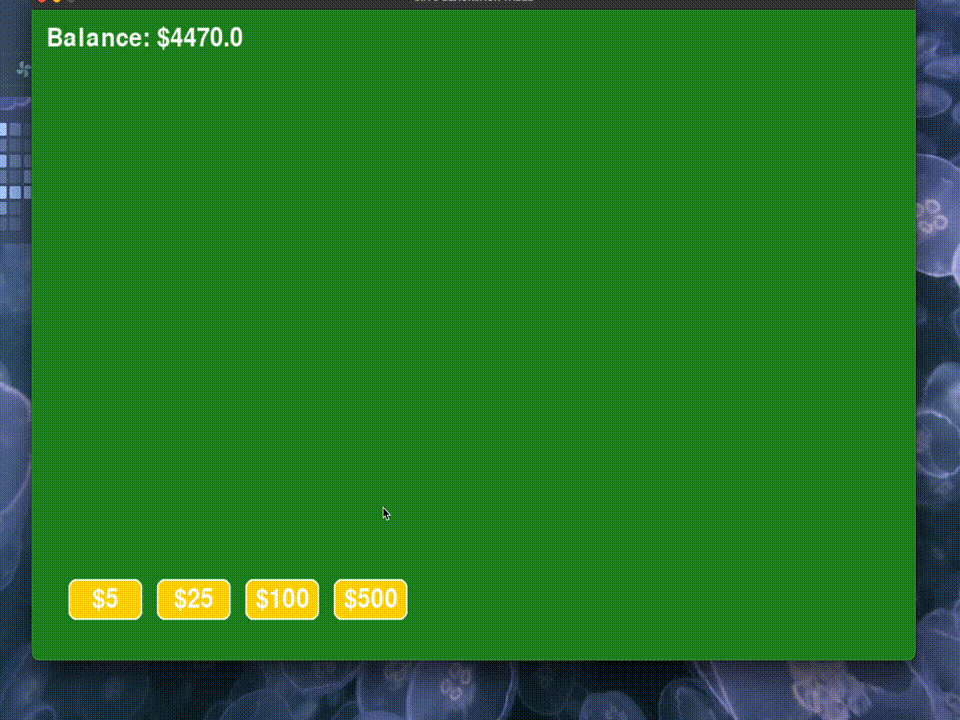
Project Overview
Blackjack is an interactive card game implemented in Python that simulates the classic casino table game. The project began as a console-based application for a programming class and later evolved into a graphical version with Pygame.
Players can place bets, receive cards, and play against the dealer following standard blackjack rules. The game tracks your balance across sessions, provides realistic card visuals, and implements proper game logic including special rules like blackjack payouts.
Technical Implementation
Key Features
Implementation Details
The game is structured around three key modules:
The GUI implementation uses Pygame to create an interactive experience with buttons, card visualization, and game state management. The design implements proper object-oriented principles with separate classes for Cards, Buttons, and Game logic.
Version Evolution
Original Console Version
Enhanced GUI Version
Card Visualization
One of the most interesting aspects of the project was implementing card visualization in both versions. The text-based version uses ASCII art to represent cards:
The GUI version implements cards as objects with visual rendering in Pygame: